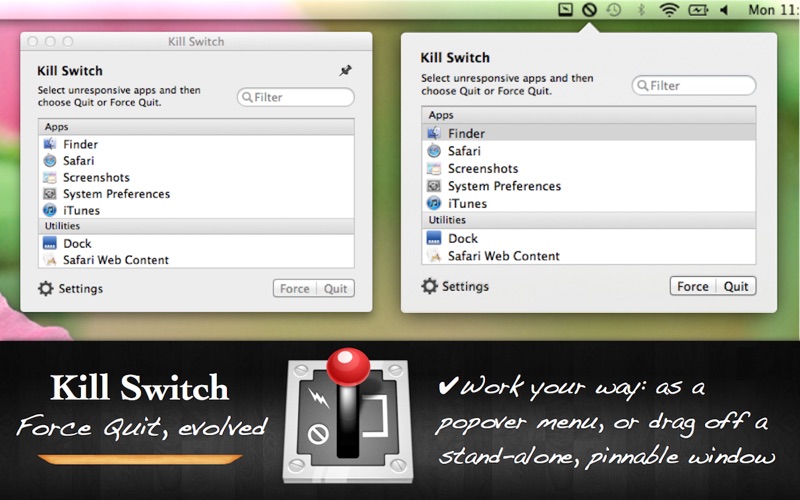✔ Force Quit, evolved.
Kill Switch takes every single aspect of the basic tool and rethinks it from the ground up, providing a more complete yet simpler experience.
Improved Control
• Fewer clicks to quit an app (6 vs 3 in Kill Switch)
• Force quit OR regular quit
• Select multiple or All - mass quit
• Lists all user processes, not just UI apps - yet conveniently groups them into sections
• No need to open Activity Monitor to find and terminate pesky background processes
Improved Interface
• Searchable list
• Drag off the standard popover menu to make it a stand-alone window
• Confirm before force quit - optional
• Pinning window as frontmost - optional
Improved Access
• Always visible menubar item, rather than hidden in a nested menu
• Always accessible - no switching to a stable app required
• Customizable hotkey combo
None of these features are available in the basic utility. Kill Switch does maintain the clean design aesthetic, however - it is minimal, direct, and stable.
Let’s face it: despite advances in the technology behind our most beloved apps, things sometimes go wrong. When an app freezes up and you see the “Spinning Beach Ball of Death”, it’s time to flip the Kill Switch.
Yet Kill Switch is more than a last-resort measure of desperation. It is the perfect everyday task management assistant, allowing you to easily monitor and terminate all running apps, for example selecting multiple apps and pressing Quit to cleanly close down before a presentation or a restart.
If youre looking for the best way to quickly monitor and control your apps, you’ve found it!